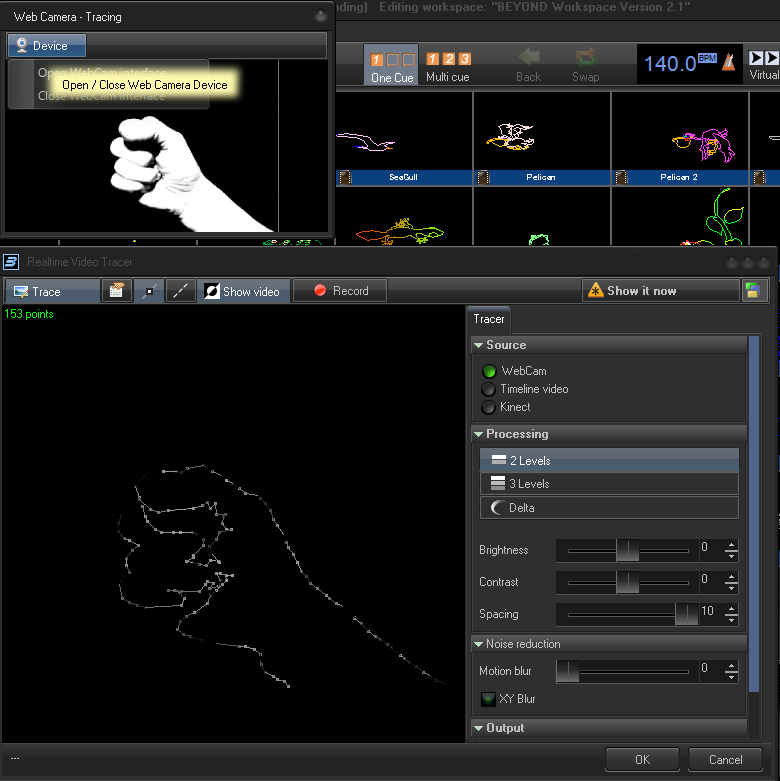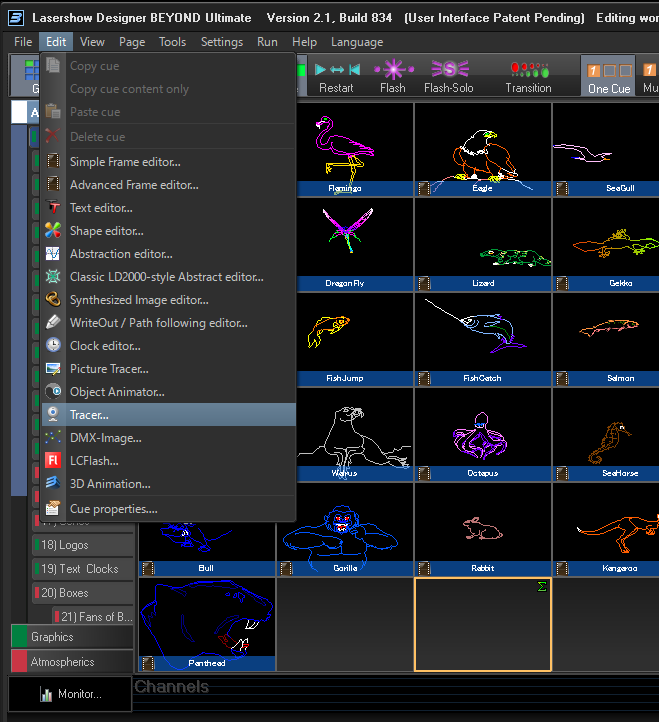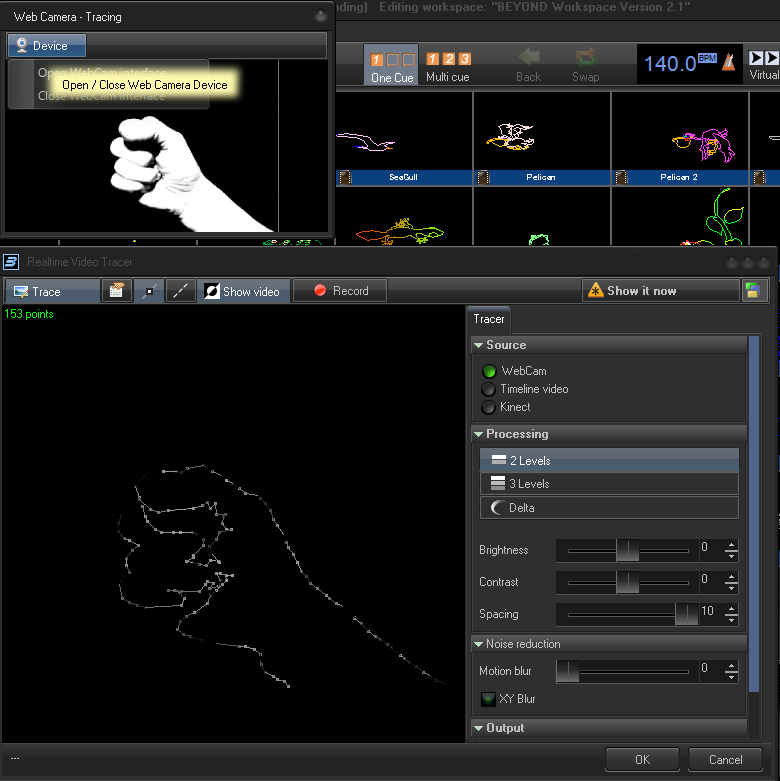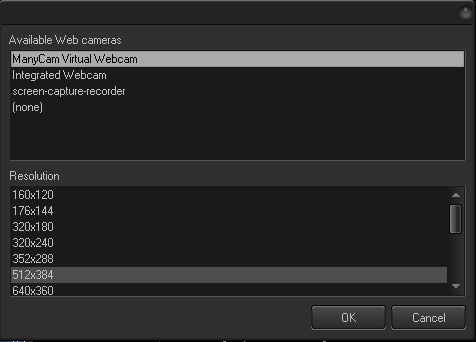Like this video, I found the way to conevrt video to laser in realtime, so write this article.
(I did it by etherdream before, but the quality of the scanner could not be used more reliably with practice than I thought.)
Required:
- Pangolin Beyond(Ultimate) : enable “Tracer”
- Virtualcam software like ManyCam
Overview:
- Use Tracer function by Beyond that converts webcam input to laser in realtime.
- Some screen area handles as webcam input by using Manycam.
Steps
Step1:
Get Pangolin Beyond. You must use Ultimate version of Beyond because you need “Tracer” function.
Step2:
Donwload and install Manycam.
https://manycam.com/
(ManyCam may install some adware, so you must uninstall adware and some doubt programs.If you avoid Manycam, You may download and install other application. I uninstalled adware.)
If you are good at Directshow, this may be useful:
https://www.codeproject.com/Articles/437617/DirectShow-Virtual-Video-Capture-Source-Filter-in
I explained using Manycam.I bought Manycam “Standard” license.
Step3: setting ManyCam
Launch Manycam and configure VirtualCam.
Right-click on the side by side rectangle → Desktop-> Custom Area and so on.
A rectangle appears on the screen, and you can treat that area as Webcam input.
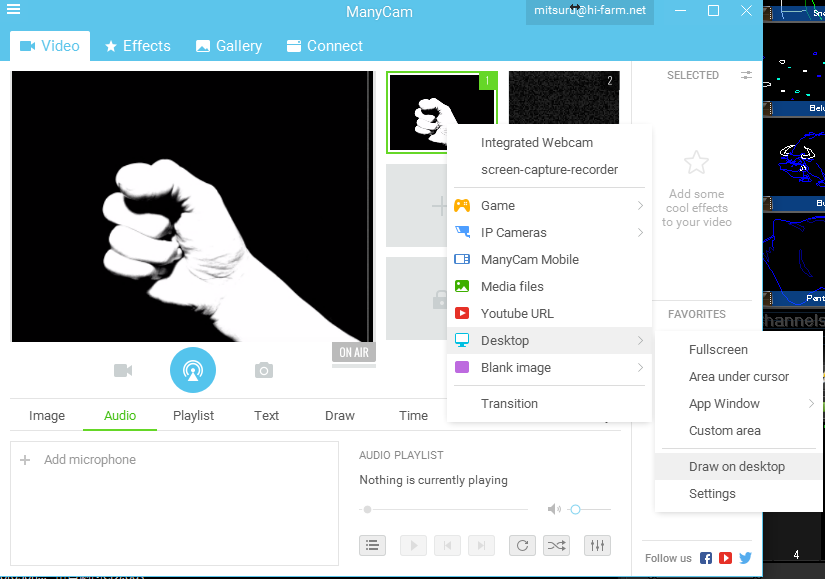
Step4: open video
Display the image/video you want to convert to laser is located in the rectangular area.
Step5: Open Tracer
Open from the menu Edit-> Tracer. At that time, you should open it with Empty Que selected.
Step6: open Webcam setting in Beyond
When you select from the menu, the “Realtime Video Tracer” window opens, so click the “Trace” button to open the Tracing window.
Open the Tracing window and click “Device”.
Step7: select Virtualcam
Select VirtualCam (“ManyCam Virtual Webcam” here) created with ManyCam etc. If the resolution is too large, the operation becomes heavy, so adjust it according to the PC specifications.
That’s all!
By setting this, it is possible to laserize the designated range of the screen in real time.